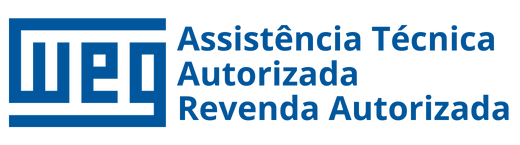Demystifying XML: An Example-Based Guide to Understanding the Format
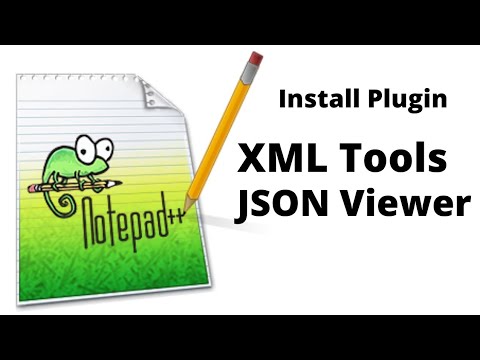
XML, or Extensible Markup Language, is a widely used format for structuring and storing data. It can be used to represent virtually any type of information, from simple text documents to complex databases. However, understanding the syntax and structure of XML can be daunting for those who are new to it. That’s where “Demystifying XML: An Example-Based Guide to Understanding the Format” comes in. This guide provides clear and concise explanations of XML concepts through real-world examples, making it accessible even to those with little to no prior knowledge of the format. By the end of this guide, you’ll have a solid understanding of how XML works and be able to use it effectively in your own projects.
XML, or eXtensible Markup Language, is a widely used format for storing and transmitting data across different systems. It provides a standardized way of defining and describing data that can be easily interpreted by both humans and machines. In this article, we will explore XML through an example-based approach to demystifying the format.
Let’s start with a simple example of an XML document:
“`xml
with XML.
an evil sorceress, and her own childhood to become queen
of the world.
“`
This XML document represents a catalog of books, each of which has attributes such as author, title, genre, price, publish date, and description. The document starts with an XML declaration that specifies the version of XML being used (1.0) and the character encoding (UTF-8) being used in the document.
The root element of the document is `catalog`, which contains two child elements, `book`. Each `book` element has a unique identifier (`id`) attribute and several child elements representing the book’s properties such as author, title, genre, price, etc.
One important aspect of XML is that it allows you to define your own tags, also known as elements. This makes it a highly customizable format that can be used to represent any type of structured data.
Now let’s take a closer look at the structure of the XML document.
XML follows a hierarchical structure, with elements nested within other elements. In our example, the `catalog` element is the parent of the `book` elements. Each `book` element has several child elements representing the book’s properties.
Elements can also have attributes, which provide additional information about the element. In our example, each `book` element has an `id` attribute that identifies it uniquely within the catalog.
XML documents must adhere to a set of rules and guidelines called a schema. A schema defines the types of elements and attributes that are allowed in the document, as well as the relationships between them.
In conclusion, XML is a powerful and flexible format for representing structured data. Its hierarchical structure and customizable tags make it an ideal choice for a wide range of applications. By understanding the basics of XML, you’ll be able to create and interpret XML documents with ease.
Effortlessly Format Text as XML in Notepad++: A Comprehensive Guide for Beginners
Welcome to the comprehensive guide for beginners on how to effortlessly format text as XML in Notepad++(More information here). Notepad++ is a popular source code editor with powerful features that make it easier to edit and manipulate text. One of these features is its ability to format text as XML, which can be incredibly useful when dealing with large amounts of structured data. In this guide, we will explore the various ways you can use Notepad++ to format your XML data and make it more organized and readable. Whether you are a beginner or an experienced user, this guide will provide you with all the information you need to start formatting your XML text quickly and easily.
Welcome to this comprehensive guide on how to effortlessly format text as XML in Notepad++. As a beginner, you may find yourself struggling with the task of formatting text as XML. But don’t worry, with Notepad++, it is an easy and straightforward process.
Before we dive into the steps, let’s first understand what XML is and why it is used.
XML stands for Extensible Markup Language, and it is a mark-up language used to store and transport data. It allows users to define their own tags, making it a flexible and customizable document format. XML has become increasingly popular due to its compatibility with different platforms and programming languages.
Now that we know what XML is, let’s move on to the steps to format text as XML in Notepad++.
Step 1: Open Notepad++
The first step is to open Notepad++. You can either double-click on the Notepad++ icon on your desktop or search for it in the start menu.
Step 2: Copy and paste your text
Next, copy and paste the text that you want to format as XML into Notepad++. Ensure that the text is formatted properly, with each element and attribute on a separate line.
Step 3: Select the text
Use your mouse or keyboard to select the text that you want to format as XML.
Step 4: Format the text as XML
To format the text as XML, go to Plugins > XML Tools > Pretty Print (XML only – with line breaks). This will format your text with proper indentation and make it easier to read and edit.
Step 5: Save the formatted XML
Finally, save the formatted XML file by going to File > Save As and selecting a location on your computer to save it.
That’s it! You have successfully formatted text as XML in Notepad++.
In conclusion, formatting text as XML in Notepad++ is a simple process that beginners can easily follow. With the help of this comprehensive guide, you can now format any text as XML smoothly and without hassle. So go ahead and give it a try!